Table of Contents
ToggleIn recent years, the rise of mini PCs has sparked curiosity among tech enthusiasts and professionals alike. These compact computing powerhouses have proven their worth in various applications, but the burning question remains:
Is a mini desktop PC good for video editing?
Introduction
Mini Desktop PCs, also known as small form factor (SFF) computers, have gained significant traction for their portability and space-saving design. They are compact but pack a punch when it comes to performance.
Video Editing Demands
Video editing is a resource-intensive task, demanding substantial computing power. High-resolution footage, complex effects, and rendering processes require a robust system to ensure a seamless editing experience. Traditionally, this has led many to believe that only large, desktop setups could handle such demands effectively.

Mini Desktop PCs Specs Overview
Contrary to common perception, it comes with impressive specifications. From powerful processors to dedicated graphics cards, these compact machines are equipped to handle demanding tasks. The portability of PCs adds an extra layer of convenience for those who need to edit videos on the go.
Performance Comparison
Comparing the performance of mini desktop PCs with traditional setups reveals surprising results. With their compact size, manage to deliver comparable performance in video editing tasks. It’s time to debunk the myths surrounding their capabilities.
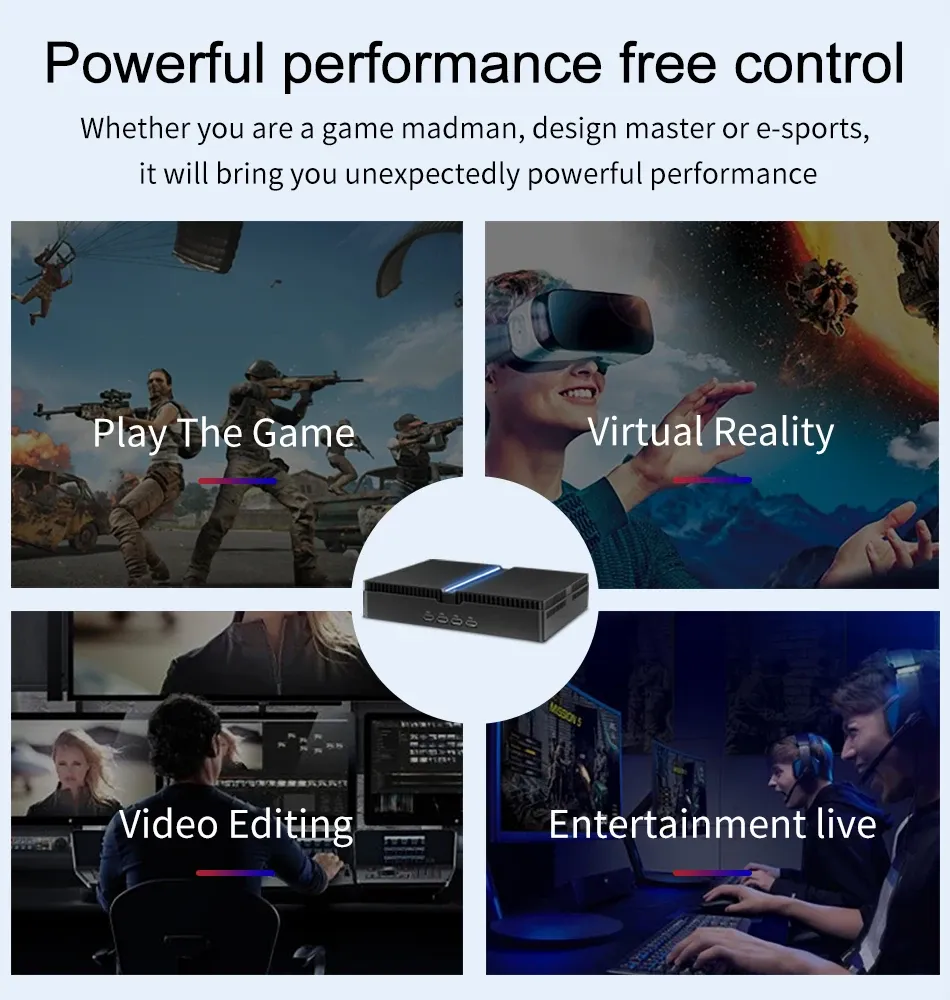
Advantages of Mini Desktop PCs for Video Editing
Cost-effectiveness
Investing in a mini desktop PC can be a cost-effective alternative to building or purchasing a high-end desktop system. The reduced hardware footprint doesn’t compromise performance, making it a budget-friendly choice for video editors.
Energy efficiency
Are leading the charge with their streamlined design and optimized performance,
They consume less power compared to their larger counterparts, contributing to a greener and more sustainable editing setup.
Space-saving benefits
For those with limited workspace, the compact design of mini desktop PCs is a game-changer. They can fit into small spaces without sacrificing performance, making them ideal for home offices or studios with spatial constraints.
Considerations Before Choosing
Before diving into the world of mini desktop PCs for video editing, certain considerations should be taken into account.
RAM and storage requirements
Video editing demands ample RAM and storage. Ensure that the chosen PC meets the minimum requirements of the editing software and provides room for future projects.

GPU considerations for video editing
While PCs come with capable integrated graphics, opting for a model with a dedicated GPU can significantly boost video editing performance. Consider the GPU specifications for optimal results.
Connectivity options
Check the connectivity options of the mini desktop PC. Having sufficient USB ports, HDMI or DP outputs, and other interfaces is crucial for connecting external devices and peripherals.

Popular Mini Desktop PCs in the Market
Several PC models have gained popularity among video editors. These include the Intel NUC series, ASUS VivoMini, and JIERUICC’s HT220 HT230 MT200 MT300 Models. User reviews and experiences highlight the effectiveness of these machines in handling video editing tasks.
Software Compatibility
Worried about software compatibility? Most video editing software is designed to run seamlessly on a variety of hardware configurations, including mini desktop PCs. Popular applications like Adobe Premiere Pro and Movavi Video Editor Resolve work efficiently on these compact devices.
User Testimonials
Real-world success stories from video editors using it speak volumes about their capabilities. Professionals praise the convenience and performance of it, emphasizing their suitability for video editing tasks.
“One day I accidentally saw a YouTube video where a blogger recommended this kind of mini desktop computer, so I bought it for my video editing work with the mentality of giving it a try. I found it to be amazing. It’s powerful, portable, and handles my projects with ease.” – Alice, Content Creator
Challenges and Limitations
While mini PCs offer numerous advantages, they aren’t without challenges. Limited unreadability and potential thermal issues are factors to consider. However, innovative solutions and regular updates in PC technology aim to address these limitations.
Future Trends in Mini Desktop PC Technology
The landscape of mini PC technology is evolving rapidly. As technology advances, We finally wait for the HT220 MT200 MT300 and other mini computers developed by JIERUICC’s company specifically for video editing. With Improved processors, enhanced graphics capabilities, and efficient cooling solutions for video editing.
Tips for Optimizing Video Editing
To maximize the potential of your mini desktop PC for video editing, consider the following tips:
Invest in high-speed RAM: Boost editing performance with fast and ample RAM(DDR4 or DDR5, dual RAM slot max up to 64GB).
Expandable storage: Jieruicc’s HT220 / HT230 / MT200 / MT300 supports dual SSD, M.2 NVMe and 2.5-inch SATA max support up to 4TB Big storage.
Optimize software settings: Fine-tune video editing software settings for optimal performance on your PC.
Professional graphics card Jieruicc’s HT220 / HT230 / MT200 / MT300 are equipped with graphic cards GTX1650/1660S/RTX2060S/RTX3050/RTX4060TI, Please choose the suitable graphic card for your needs.
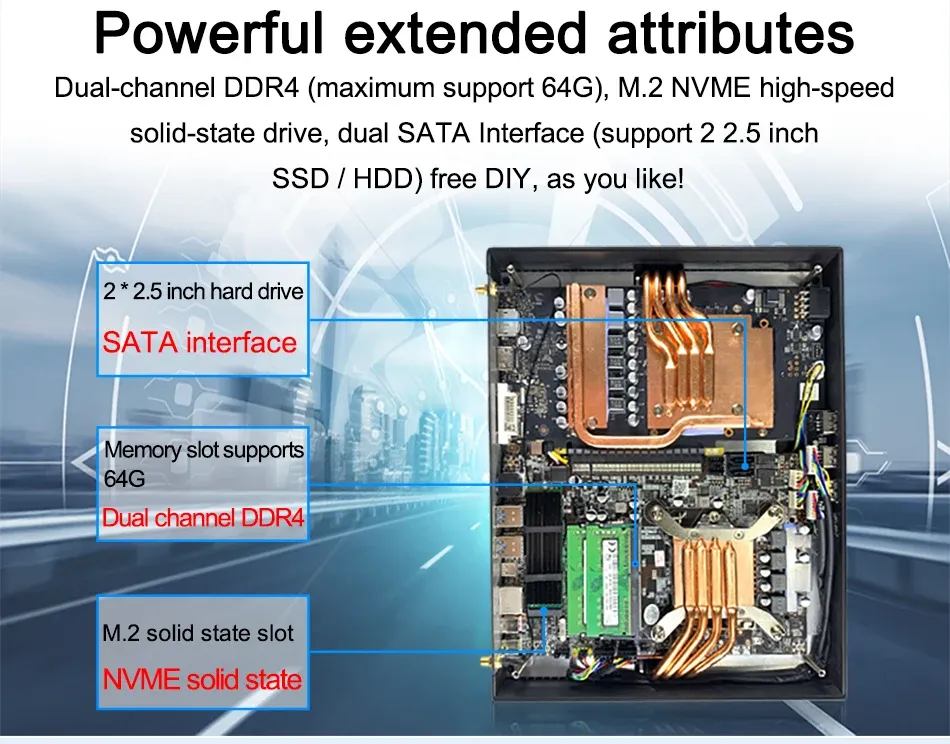
Community Discussions and Forums
Joining online communities dedicated to mini desktop PC enthusiasts provides valuable insights and support. Engage with fellow video editors, share experiences, and stay updated on the latest developments in technology.
Conclusion
The mini desktop PCs are a viable solution for video editing practitioners. Its cost-effectiveness, energy efficiency, and space-saving advantages make it the most attractive choice for beginners and professionals alike. Welcome to contact JIERUICC for more detailed information about PC for Video editing. We are always here for you!












