Table of Contents
ToggleThe graphics workstation PC is a strange concept for many people, but its contribution is something we always enjoy. For example, there are dazzling 3D movies in the cinema, 3D drawings of various architectural designs, etc. Next, the editor will slowly unveil everyone’s mystery about the graphics workstation.
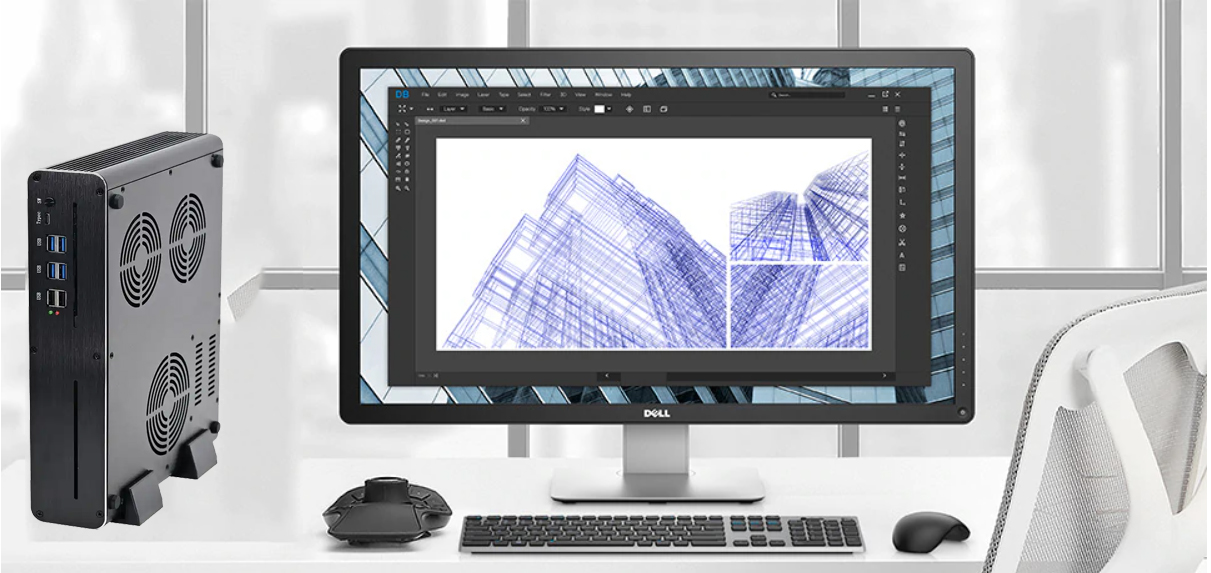
What is a graphics workstation PC?
The workstation in the graphics workstation does not refer to a specific workplace. The workstation here refers to a microcomputer. This kind of computer is relatively high-end, with a high-resolution ultra-large screen display and a large-capacity internal and external memory. It has a potent function of processing information, and its processing performance for graphics and images is also very high, it can also be connected to the Internet. Graphics workstations are such high-end dedicated computers, mainly used to process graphics, static images, static images, and video work. The popular three-dimensional animation and data visualization processing have very demanding requirements on the system in terms of graphics processing capabilities, so professional-level graphics workstations are needed to work.
Application scenarios of graphics workstations PC?
◇ Professional graphic design, such as advertising and media design
◇ Architectural/decoration design, such as architectural renderings
◇ CAD/CAM/CAE, such as mechanical and mold design and manufacturing
◇Video editing, such as non-linear editing
◇ Film and television animation, such as three-dimensional film and television special effects
◇Video monitoring/detection, such as product visual inspection
◇Virtual reality, such as simulated driving of ships and aircraft
◇ Military simulation, such as three-dimensional combat environment simulation
Characteristics of graphics workstations PC
Most users have always had such a question: “Why is the price of a graphic workstation PC much higher than that of ordinary computers? Is it just because some high-end and expensive components are used?
For the price of ordinary computers, graphic workstation PCs are far beyond the level range. Why is this?
It is not only because graphic workstation PCs use higher-end components, but also because of the application positioning of graphic workstation PCs. Compared with ordinary computers, graphic workstation PCs have overwhelming advantages in terms of performance, stability, controllability, and image quality. And the graphic workstation PC is not just a simple enhanced version of ordinary computers. The purpose of a graphics workstation is to maximize the realization of the designer’s design intent and improve productivity. graphic workstation PC pursues a high-speed, high-efficiency, and high-stability design platform. Combining the above reasons, it is not difficult to understand why the price of a graphics workstation is higher than that of an ordinary mini-computer with integrated graphics.
Now 3D special effects account for an increasingly large proportion of the market. In addition to movie special effects and 3D animations, they are also becoming more and more important in the design field. The processing power of ordinary computers for 3D is very limited, but with a graphics workstation, we can process large 3D images very well. For professionals in the field of graphic design, a graphics workstation is the first choice. The configuration of a graphics workstation is determined according to the actual situation of the user, after all, it is expensive. When purchasing a graphics workstation, you still have to be realistic. Refer to your actual needs to make a selection, and don’t forget to shop around.

How to choose a suitable graphics workstation PC?
-The first is the processor. The processor directly affects the overall performance and speed of the graphics workstation. Designers should choose workstations with high-performance processors, such as Intel’s Core i7 or i9 or AMD’s Ryzen 7 or Ryzen 9. These processors provide high-speed multi-core processing capabilities and can handle large design files and complex graphics rendering tasks.
-The graphics card of the graphics workstation is also a crucial factor. The graphics card is one of the key components for processing graphics and images, such as the NVIDIA GeForce RTX 4060 series or AMD FirePro series. These professional-grade graphics cards can provide fast and accurate graphics processing capabilities and support advanced features and effects in design software.
Different grades of graphic design software have different requirements for the grade of the workstation. For example, if you use Maya or 3D StudioMAX for 3D animation design, you need to choose a high-end graphics workstation (recommended JIERUICC HT230 I7 I9 10th gen or above with GPU RTX4060), while when using PhotoShop or AutoCAD more, the level of the graphics workstation can be appropriately lowered (JIERUICC GT770 I7 11th gen or above with Intel integrated graphics card is recommended).
-Memory and storage are also key factors that designers need to consider. Designers usually need to deal with large design files, so they need enough memory to support a smooth workflow. 16GB or more of memory is necessary for most designers. In addition, fast storage devices are also essential, and designers should choose solid-state drives (SSDs) instead of traditional mechanical hard drives. Solid-state drives have faster read and write speeds and higher data transfer rates, which can greatly improve the work efficiency of designers.
-In addition to hardware configuration, there is also operating system and software compatibility. Most design software can run normally on both Windows and Mac operating systems, but some professional-level software may only support specific operating systems. When choosing a graphics workstation, designers should ensure that the selected workstation is compatible with the design software they use and can provide a smooth user experience.
-Expandability and connectivity also need to be considered. If the designer needs to connect an external display or other external devices, the workstation should provide enough interfaces and ports. The scalability is of course to facilitate upgrading hardware or adding additional components as needed in the future.
-Finally, of course, the budget must be considered. Graphics workstations have a wide range of prices, and designers should choose the right workstation according to their budget. Although high-end graphics workstations can provide excellent performance, their prices are also relatively high. Designers should weigh the balance between performance and budget and choose the graphics workstation that best suits their needs and budget.
Recommended JIERUICC Graphics Workstation Computer
For general graphics processing tasks, such as running lightweight graphics processing software such as Photoshop or AutoCAD, it is recommended to use the JIERUICC Mini PC GT650 Core i7-10870H to meet the requirements:
The recommended configuration is as follows:

Model name: JIERUICC Fan Mini PC GT650
CPU: Intel Core i7-10870H 8cores 16threads 2.2GHz up to 5GHz 16MB cache TDP 45W
GPU: Intel® UHD Graphics 630.
RAM: DDR4 32GB (2*DDR4 16GB)
SSD: M.2 2280 Nvme 1TB
I/O Ports: 1 x HDMI, 1 x VGA,4 x USB3.0, 2 x USB2.0, 1*RJ45 Gigabit lan, MIC, SPK,DC IN
For heavy graphics processing tasks, such as running Maya or 3D StudioMAX for 3D animation design, it is recommended to use JIERUICC Dedicated graphic card Mini PC HT230 Core i7 or i9 to meet the requirements:
The recommended configuration is as follows:

Model name: JIERUICC Dedicated graphic card Mini PC HT230
CPU: Intel Core Intel Core i7-13620H (24M Cache, 10cores, 12threads max up to 4.9 GHz)
Intel Core i7-12650H (24M Cache, 10cores, 16threads 2.3Ghz up to 4.7 GHz)
Intel Core i9-10980HK(16M Cache, 8 cores, 16 threads 2.4Ghz up to 5.30 GHz)
GPU: RTX4060 8GB
RAM: DDR4 32GB or 64GB
SSD: M.2 2280 Nvme 1TB or 2TB
I/O Ports: 2 x HDMI2.0 + 2x Mini-DP+2xRJ45 LAN+8USB, 2*RJ45 Gigabit lan, MIC, SPK,DC IN
Previous recommended blogs











