Menu
Products
Contact Us
- +8615989483512
- [email protected]
- 8th Floor, Building 2, Hengchangrong High-tech Industrial Park, No. 128, Shangnan East Road, Hongtian, Xinqiao Street, Baoan District, Shenzhen, Baoan District, Shenzhen
Home » All in One PC

In the rapidly evolving digital landscape, computers are indispensable tools for both personal and professional activities. Have you ever thought about the advantages of
an All-In-One Desktop Computer (AIO PC)? These innovative devices are gaining popularity as the top choice for users, thanks to their exceptional performance,
versatility, and sleek design. All-In-One PCs combine all necessary components into a single, compact unit, delivering a space-saving, multifunctional, and visually
appealing solution. Whether you need a reliable machine for office work or a powerful system for home entertainment, AIO PCs are designed to meet a wide range of needs.
Their ability to enhance productivity and streamline tasks makes them crucial in today’s tech-driven world.
Dive into the world of All-In-One PCs and discover how they can transform your work and lifestyle, offering efficiency and elegance in one powerful package.
What is an All-In-One Desktop Computer?
An All-In-One Desktop Computer, commonly known as an “All-In-One” or AIO, is a compact and space-saving computing solution that integrates all essential hardware components into a single, streamlined unit. These components typically include the CPU (Central Processing Unit), RAM (Random Access Memory), storage, and a display screen. Essentially, the processor, memory, storage, display, audio system, and more are all neatly packed into one sleek package. All-In-One Computers are designed to offer a clutter-free and efficient computing experience, reducing the need for multiple cables and peripherals. resulting in a streamlined and space-saving design.
The Evolution and Popularity of All-In-One PCs
The concept of All-In-One PCs dates back to the late 20th century, but recent technological advancements have significantly boosted their popularity. With refined designs and enhanced performance capabilities, All-In-One Computers are now the preferred choice for both office and home users. These systems deliver top-notch performance without occupying excessive desk space, making them ideal for environments where space efficiency is a priority.

1. Space-Saving Design All-in-One PCs combine the monitor and computer components into a single unit, significantly reducing the amount of space needed. This streamlined design eliminates the need for a separate tower, creating a cleaner and more organized workspace.
2. Aesthetically Pleasing With their sleek and modern design, All-in-One PCs enhance the aesthetic appeal of any environment. Their minimalist look fits seamlessly into both home and office settings, adding a touch of sophistication to your setup.
3. Easy Setup Setting up an All-in-One PC is straightforward and hassle-free. With fewer cables and components to connect, you can have your system up and running quickly. This simplicity also reduces clutter, making it easier to maintain a tidy workspace.
4. Portability Although not as portable as laptops, All-in-One PCs are easier to move around compared to traditional desktop setups. Their integrated design means you can relocate them with less effort, making them a flexible option for various spaces.
5. Enhanced Display QualityMany All-in-One PCs come with high-resolution displays that provide excellent image quality. Whether you’re working on detailed graphic design projects or enjoying multimedia content, these displays offer vibrant colors and sharp visuals.
6. Built-in FeaturesAll-in-One PCs often come equipped with built-in features such as webcams, speakers, and microphones. This integration reduces the need for additional peripherals, saving you money and desk space.

7. Energy Efficiency These systems tend to be more energy-efficient than traditional desktops. Their integrated components are designed to work together seamlessly, often resulting in lower power consumption and reduced energy bills.
8. Versatility All-in-One PCs are suitable for a wide range of uses, from professional work to entertainment and gaming. Their powerful processors and ample memory make them capable of handling demanding applications, while their integrated graphics and high-quality displays enhance multimedia experiences.
9. Maintenance and UpgradesWhile upgrading components in an All-in-One PC can be more challenging compared to traditional desktops, these systems are often designed for easier maintenance. Access to internal components is generally straightforward, allowing for simple cleaning and basic repairs.
10. Cost-Effective Considering the built-in features and the reduced need for additional peripherals, All-in-One PCs can be a cost-effective solution. Their all-in-one nature often means a better overall value compared to purchasing a separate tower, monitor, and other accessories.
All-in-one PCs offer a multitude of advantages, making them an appealing choice for both personal and professional use. Their space-saving design, aesthetic appeal, easy setup, and built-in features provide a convenient and efficient computing solution. Whether you need a reliable workhorse for your office or a versatile entertainment system for your home, All-in-One PCs deliver exceptional performance and flexibility.
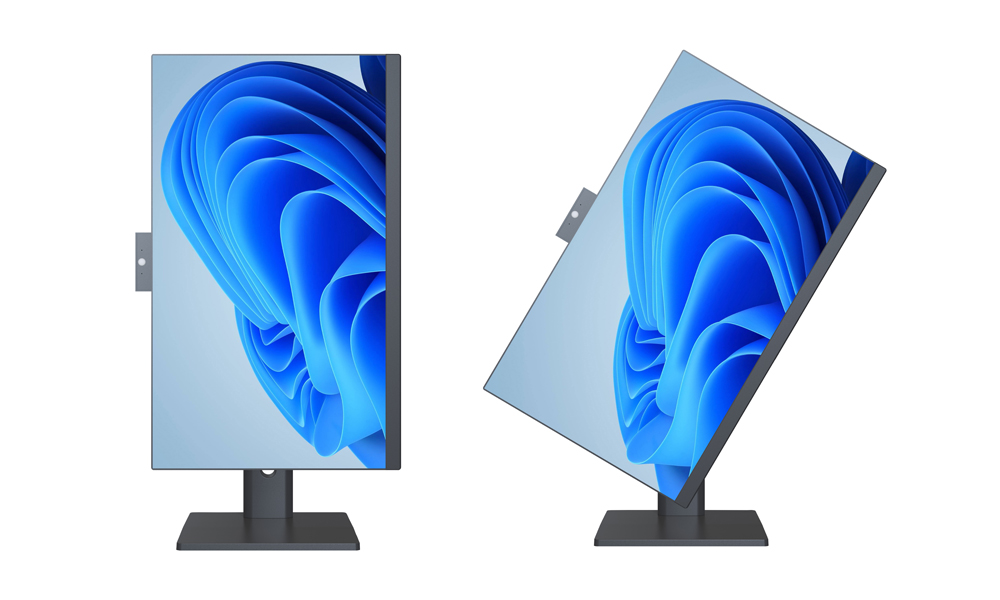
By understanding these application scenarios, it’s clear that All-In-One PCs offer versatile and practical solutions across various industries and environments.
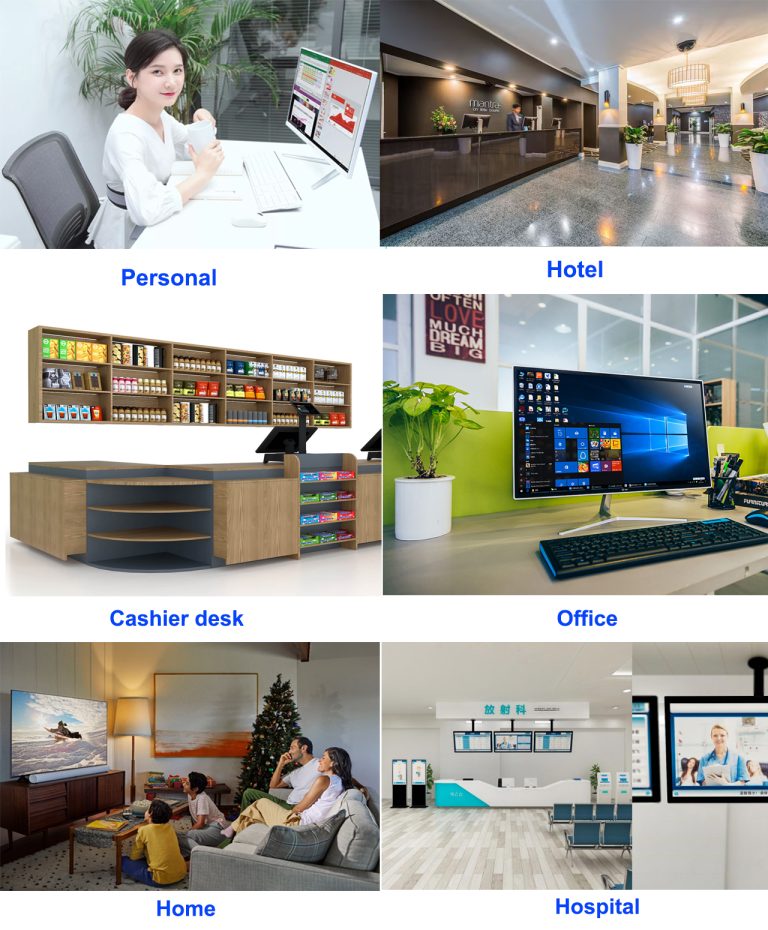
1. What makes All-In-One Desktop Computers different from traditional desktops?
All-in-one desktop Computers integrate all the essential components, such as the CPU, RAM, storage, and display, into a single unit. This design eliminates the need for a separate tower, reduces cable clutter, and saves valuable desk space, providing a sleek and organized workspace.
2. Are All-In-One PCs suitable for gaming and multimedia tasks?
Yes, many All-In-One PCs come with powerful processors, ample RAM, and high-resolution displays, making them capable of handling gaming and multimedia tasks efficiently. However, for high-end gaming, it’s important to check the specific model’s graphics and performance capabilities.
3. How easy is it to set up an All-In-One Desktop Computer?
Setting up an All-In-One Desktop Computer is typically very straightforward. With fewer components to connect, you can have your system up and running quickly. Most All-In-One PCs only require plugging in the power cable and connecting any necessary peripherals(USB keyboard and mouse).
4. Can I upgrade the components in an All-In-One PC?
While some All-In-One PCs allow for limited upgrades, such as adding more RAM or swapping out the hard drive, they are generally less customizable than traditional desktop computers. It’s advisable to choose a model that meets your performance needs at the time of purchase.
5. What kind of built-in features do All-In-One Desktop Computers offer?
All-in-one PCs often come with built-in features such as high-quality speakers, webcams, microphones, and Wi-Fi connectivity. These integrated features reduce the need for additional peripherals and help maintain a clutter-free workspace.
6. Are All-In-One Desktop Computers energy efficient?
Yes, many All-In-One PCs are designed to be energy efficient, consuming less power than traditional desktop setups. Their integrated components are optimized for lower energy consumption, which can lead to reduced electricity bills.

7. Can All-In-One PCs handle office tasks and productivity applications?
Absolutely. All-in-one PCs are well-suited for office tasks and productivity applications, such as word processing, spreadsheets, video conferencing, and more. Their powerful performance and compact design make them ideal for both home and office environments.
8. How do All-In-One PCs handle heat dissipation and cooling?
All-in-one PCs are designed with efficient cooling systems to manage heat dissipation. Manufacturers incorporate advanced thermal management solutions to ensure that the components remain cool and operate efficiently, even during intensive tasks.
9. What kind of customer support and warranty options are available for All-In-One Desktop Computers?
We provide 12 months of free machine warranty, and 7*12H online support so that you buy with confidence and use with peace of mind.
10. Are there any specific brands or models of All-In-One PCs that are highly recommended?
Several reputable brands offer high-quality All-In-One PCs, including Apple, Dell, HP, Lenovo, and JIERUICC. Each brand has models with varying specifications and features, so it’s advisable to research and choose one that best fits your needs and budget.
Copyright© 2023 Shenzhen GreenthinPC Technology Limited